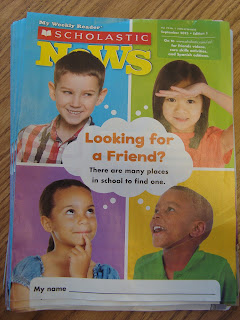Exciting news! Parents can now read and comment on their children's posts on Kidblog! I just sent email invitations from each student's account to the email address(s) I have for their parents and you should be getting those any time now. The invitation should show you how to view and comment on your child's blog. This isn't difficult to do and is a lot of fun so please do check it out.
One of the main reasons I have kids blog is to learn about writing to and having a discussion with an authentic audience. They have already been commenting and responding to other first graders in our class and the classes next to us but adding family members in an exciting new step! If you have other family members who would like to read and comment on your child's blog posts please send me their email address and I will send them an invitation. Later this year I hope to connect our class with a first grade class at another school to have blogging pen pals!
Monday, November 30, 2015
Thursday, November 19, 2015
Wednesday, November 18, 2015
Hour of Code
Our class has begun learning the basics of coding and we are planning to participate in the national hour of code the second week in December! Programming/coding is becoming such an important skill for people growing up and entering the work force now and the people behind code.org have created a wonderful way for students of all ages to learn about it.
I am using the iPad apps Kodable, Beebot, Daisy the Dinosaur, and Lightbot to introduce the basics of programming this week and the first week of December. You can download these apps onto your apple device and let kids work with them at home too. They are lots of fun and develop problem solving skills that transfer into learning to code.
The second week of December is when the national Hour of Code runs. I plan to be run an actual hour of code in class where the kids will pair up and work together on coding one of the games from the website on devices in class. If you would like to come in to help us out please send me an email or comment on this post. You do not have to be very tech savvy or feel overly confident with tech in order to help us! Mainly we just need adults who can read the directions and help the kids problem solve while we are underway! Please, please let me know if you can come help out. This is the first year I am trying the full hour of code but it should be great. I am in the planning phase now.
You can check out code.org ahead of time and have your child try out some of the fantastic coding games available. The website has angry birds, flappy bird, minecraft, Star Wars, Frozen, and all kinds of other familiar characters put into games that the kids can learn to code. I have been playing them at home to test it out and they are great!
Ok, enough for now. Below is a slideshow of kids working on our first (most basic) coding app called Kodable. We will move on to slightly trickier coding apps starting tomorrow!
http://www.photosnack.com/HeidiKelly/coding.html
I am using the iPad apps Kodable, Beebot, Daisy the Dinosaur, and Lightbot to introduce the basics of programming this week and the first week of December. You can download these apps onto your apple device and let kids work with them at home too. They are lots of fun and develop problem solving skills that transfer into learning to code.
The second week of December is when the national Hour of Code runs. I plan to be run an actual hour of code in class where the kids will pair up and work together on coding one of the games from the website on devices in class. If you would like to come in to help us out please send me an email or comment on this post. You do not have to be very tech savvy or feel overly confident with tech in order to help us! Mainly we just need adults who can read the directions and help the kids problem solve while we are underway! Please, please let me know if you can come help out. This is the first year I am trying the full hour of code but it should be great. I am in the planning phase now.
You can check out code.org ahead of time and have your child try out some of the fantastic coding games available. The website has angry birds, flappy bird, minecraft, Star Wars, Frozen, and all kinds of other familiar characters put into games that the kids can learn to code. I have been playing them at home to test it out and they are great!
Ok, enough for now. Below is a slideshow of kids working on our first (most basic) coding app called Kodable. We will move on to slightly trickier coding apps starting tomorrow!
http://www.photosnack.com/HeidiKelly/coding.html
Solids and Liquids
We are getting close to the end of our study of solids and liquids and the class has learned so much! This week we focused on the properties of liquids. We explored bottles of different liquids and named their properties, wrote liquid riddles (ex- I am viscous, I am opaque, I stick things together. what am I?), and did two experiments. First we did a liquid race to see which would be fastest and slowest out of water color paint, tempera paint, and glue. Today we made oobleck (corn starch and water). These experiments helped us to explore the viscosity of liquid! You can ask your child about viscosity and what the word viscous means tonight and they will be able to tell you!
Here is a slideshow of photos from the week:
http://www.photosnack.com/HeidiKelly/liquids.html
Here is a slideshow of photos from the week:
http://www.photosnack.com/HeidiKelly/liquids.html
Thursday, November 12, 2015
Solids and Liquids
During the month of November first graders are studying about solids and liquids during our science/social studies theme time. Below are photos of students learning about the properties of solids, determining some solids that have these properties, and creating riddles for different solids using these properties as descriptors. Stay tuned for similar photos of the class working with liquids next week! Vocabulary words we have been working on so far include solid, liquid, gas, matter, mixture, solution, rigid, flexible, rough, smooth, soft, and hard. We will add words like viscous, transluscent, transparent, foamy, and bubbly next week when we focus more on liquids.
Scholastic News
Every Friday our class has been reading Scholastic News magazine together working with it both digitally and in a hard copy. It is a great, fun way to learn about nonfiction topics and text features and each week has a new relevant topic. Last Friday we read about Veterans' Day then revisited the topic yesterday on Veterans' Day!
Tuesday, November 3, 2015
Kid Blogs
Our KidBlogs are up and running! Last week students in our class started learning how to create a blog post and at this point have at least one post written. This week students are learning how to make a comment on a friend's blog post.
We have begun discussing what it means to be good digital citizens by being kind, appropriate, and safe about what we put on the internet. We have also started learning about what makes for a good post and a good comment on a friend's post.
A quality post should have a title and tell some specific information on one topic in the body of the text (keeping in mind being kind, appropriate, and safe about personally identifying information). A quality comment should be related to the friend's post and give a specific compliment, add new information, make a connection, or ask a question. Both a comment and a post should be proof read before it is published!
Kids can use their KidBlogs at home by clicking the link at the right side of this blog under "student links," clicking on their name in the drop down menu, and entering their password, which is their last name beginning with a capital letter.
Parents should be able to comment on their children's posts by viewing the blogs as a guest (kids love reading comments from family members as well as friends). Kidblog's format and privacy settings were updated over the summer so it is possible that entering comments as a guest may have changed. If you try to comment on your child's blog as a guest please let me know how it goes. I am curious to see if it still works and hopeful that it does!
We have begun discussing what it means to be good digital citizens by being kind, appropriate, and safe about what we put on the internet. We have also started learning about what makes for a good post and a good comment on a friend's post.
A quality post should have a title and tell some specific information on one topic in the body of the text (keeping in mind being kind, appropriate, and safe about personally identifying information). A quality comment should be related to the friend's post and give a specific compliment, add new information, make a connection, or ask a question. Both a comment and a post should be proof read before it is published!
Kids can use their KidBlogs at home by clicking the link at the right side of this blog under "student links," clicking on their name in the drop down menu, and entering their password, which is their last name beginning with a capital letter.
Parents should be able to comment on their children's posts by viewing the blogs as a guest (kids love reading comments from family members as well as friends). Kidblog's format and privacy settings were updated over the summer so it is possible that entering comments as a guest may have changed. If you try to comment on your child's blog as a guest please let me know how it goes. I am curious to see if it still works and hopeful that it does!
Community Helpers
At the end of last week our class finished our social studies theme unit on community helpers. Students took their lapbooks (folders of work) for the unit home and we made the iMovie below. Students chose a community helper they would like to be, drew it, wrote about why they would like to be that type of helper, and then recorded their section of the iMovie. Check it out!
This week we moved on to a science unit on solids and liquids! Stay tuned for more information on our new learning!
Monday, November 2, 2015
First Grade Curriculum Video
Check out the Youtube video the first grade teachers just put together! We created it to highlight the key information about the curriculum we teach in first grade. You can find the link on the top right side of my blog above the student links.
Subscribe to:
Posts (Atom)